ALLIANCE SHIELD – MDM SOLUTION
Package Disabler ▪ Firewall ▪ Adblock ▪ Hidden Device Features ▪ Stealth Mode ▪ Activity & Permission Control ▪ App Actions ▪ App Name/Icon Change ▪ Remote Options
![]()
What is the Alliance Shield?
Alliance Shield by Android Alliance is for KNOX SUPPORTED DEVICES – A complete corporate device management suite without expensive MDM software. The Alliance Shield is the perfect solution to manage multiple company devices easily and seamlessly. Manage your devices’ software updates, firewall/adblock rules, secured charge, remote options, disable packages and more.
📌 DISCLAIMER 🔹 READ FIRST 🔹 This application requires you to register for an account at AllianceX.org. This app is for BUSINESSES to manage COMPANY DEVICES. It is NOT intended for individual use. The account is free, and we do not share or sell data as noted in our privacy policy.
🆘 Need help? 🆘 You have 4 options:
- Join our discord ➡️ HERE and open a Support 🎫 in the #🔰-support-ticket channel
- Email us 📨 [email protected]
- Post directly on our forums at AllianceX.org
- Read THIS documentation website, which outlines how to use the entire application.
IS MY DEVICE SUPPORTED BY SHIELD?
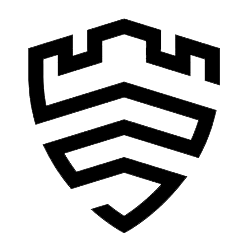 Using the Shield requires SAMSUNG KNOX for the Firewall, Adblock, Secure Charge, System Update Block, and Package Management. If you are unsure if your Samsung device supports Knox, check the model number here. Be sure to see if it says supported or not because all Samsung devices are on the list, marked either supported or not.
Using the Shield requires SAMSUNG KNOX for the Firewall, Adblock, Secure Charge, System Update Block, and Package Management. If you are unsure if your Samsung device supports Knox, check the model number here. Be sure to see if it says supported or not because all Samsung devices are on the list, marked either supported or not.
If your device does not support Knox, you can use our ROOT option to disable packages. However, this method will not work for the other features.
What is Samsung Knox?
Samsung Knox is a proprietary security framework pre-installed on most Samsung mobile devices. Its primary purpose is to provide organizations with a toolset for managing work devices, such as employee mobile phones or interactive kiosks.
MY DEVICE DOES NOT HAVE KNOX, CAN I STILL DISABLE?
ROOT Support: YES
- Support for ROOTED DEVICES is available and works with limited capabilities
Device Owner Support: YES
- To setup device owner follow the device owner setup guide
Beta: AVAILABLE
- If you’d like to join Shield beta and test upcoming features, you may do so with the steps below:
-
- Open the Google Play Store
- Find Alliance Shield and Rate us 5 stars before joining beta, because we’re awesome (it wont count toward the rating if you’re enrolled in beta first) then go to the app detail page
- Scroll down until you see beta information
- Tap Join to Join. Might take a moment to add you to the program
You can download the Shield from the Play Store.
If you are using Android 11 you must grant QUERY_ALL_PACKAGES permission.

